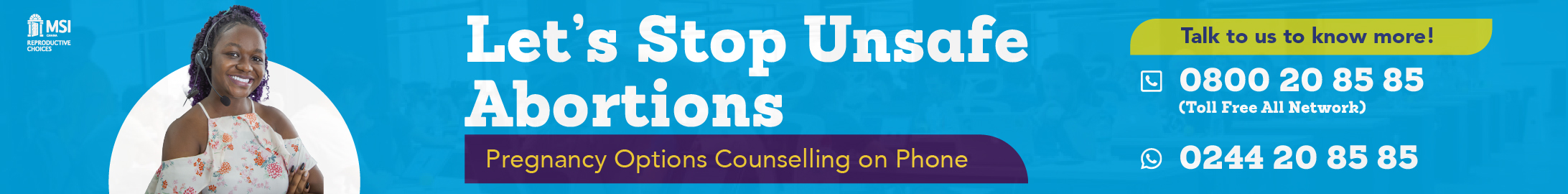How to switch off FaceTime on your iPhone, iPad or Mac

While Apple has said it will be rolling out a fix to the issue later this week, you'll want to disable the feature for the time being.
This means you'll need to switch FaceTime off on each Apple device you own. Turning it off on one device (even though you may be logged in to these devices with the same Apple ID) doesn't automatically do the same for other devices.
Fortunately, it's pretty simple to turn the feature off on iPhone, iPad or Mac.
Open Settings on your iPhone or iPad
Search for the FaceTime option, or scroll to the option, and select the icon
Switch the FaceTime toggle to off
Open the FaceTime application on your Mac
Select "FaceTime" in the menu bar
Then select "Turn FaceTime Off"
You can also choose to sign out of FaceTime completely on your Mac, as follows:
Open the FaceTime application on your Mac
Select "FaceTime" in the menu bar
Then select "Preferences"
Click "Sign Out"
You should be good to go from there – be wary of any FaceTime requests from unknown callers, of course.
Source: Mashable
Source: Emmanuel Mensah
Trending News

Health Minister reaffirms commitment to reform as he donates medical equipment to Tamale Teaching Hospital
16:07
Minority calls Justice Torkornoo's suspension “Executive Overreach”
12:08
Ghana Catholic Bishops’ Conference announces memorial activities in honour of Pope Francis
01:21
Nana Addo’s recklessness brought this suspension onto Chief Justice-NDC
15:53
MDF unveils new projects to boost development in mining communities
11:54
Kwabena Agyepong proposes bold reforms to deepen NPP’s internal democracy
18:31
Gov't opts for resource sovereignty following Damang mine transition- Mahama
14:04
Concerned affiliates of KNUST Male Halls petition President Mahama over ambassadorial nominee
10:57
Gov't moves to revoke Akonta mining lease over creating a 'criminal' illegal mining syndicate
18:20
Businesswoman in $13,000 fraud case remanded again
10:25